How to register correctly for GEMA

1. Click on the middle tile “Use and register music” on the GEMA website www.gema.de/en

2. Then click on Events on the next tile
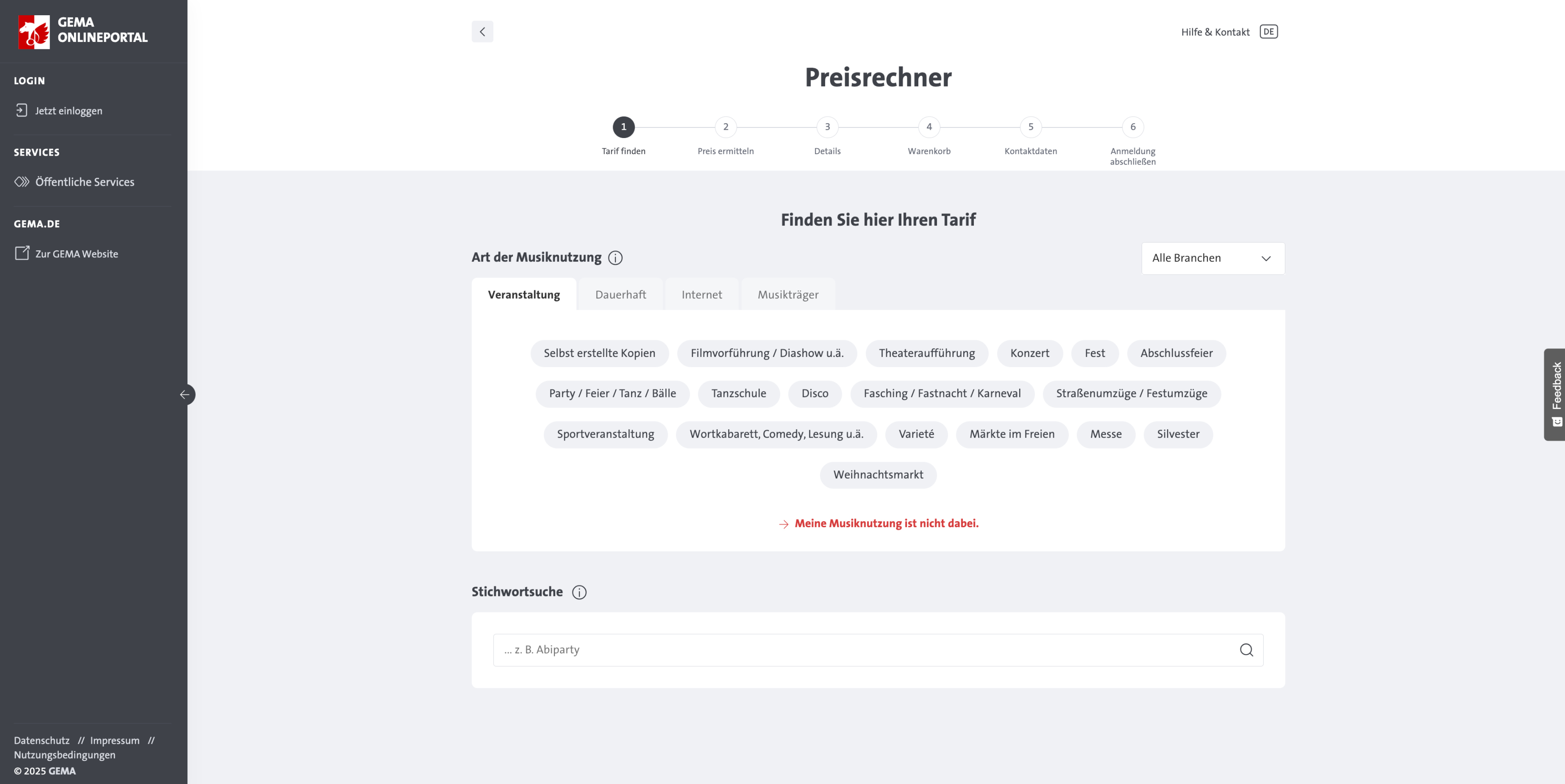
3. Then select “Trade fair” from the overview of events
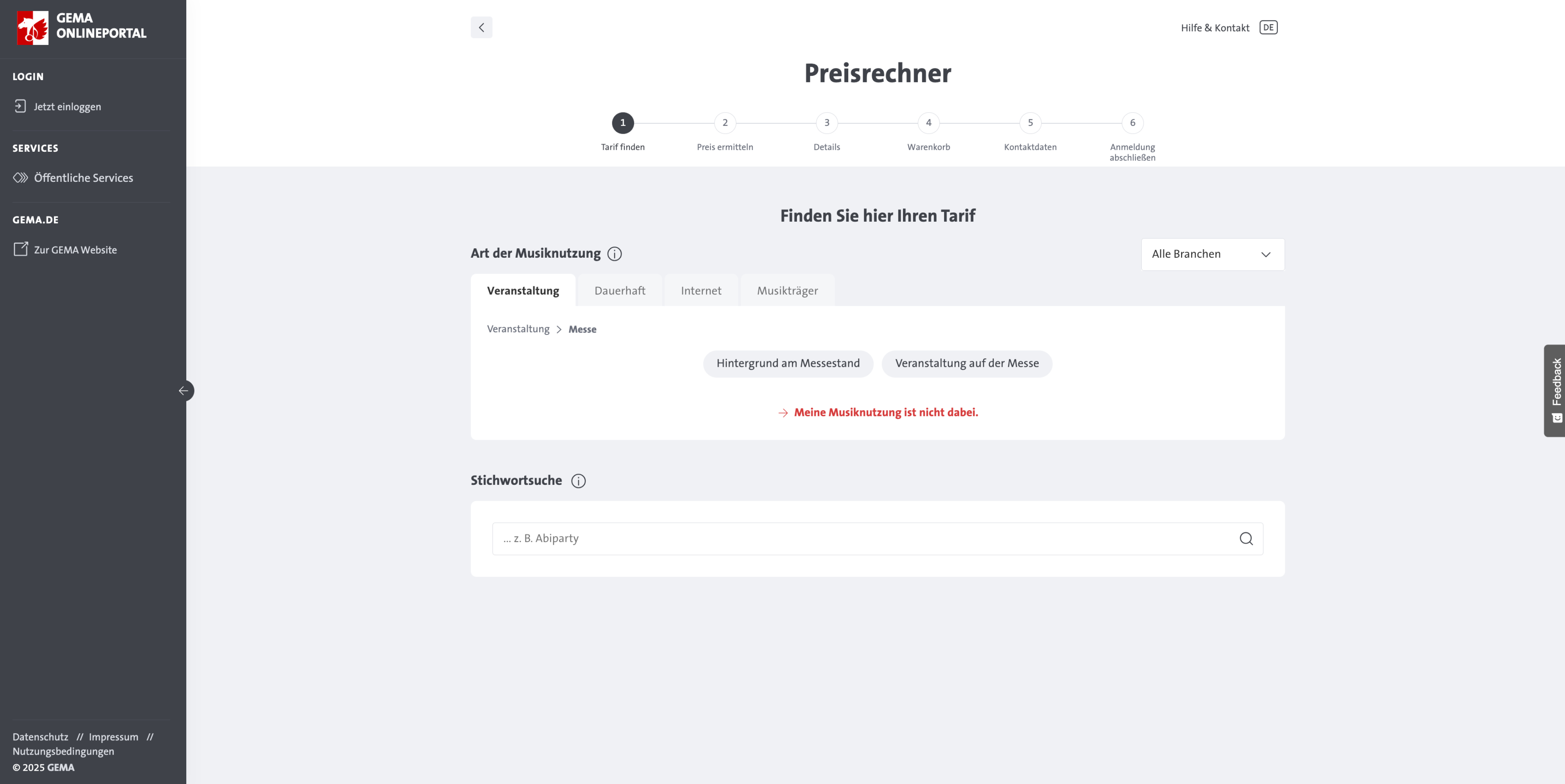
4. Then select “Trade fair” from the overview of events
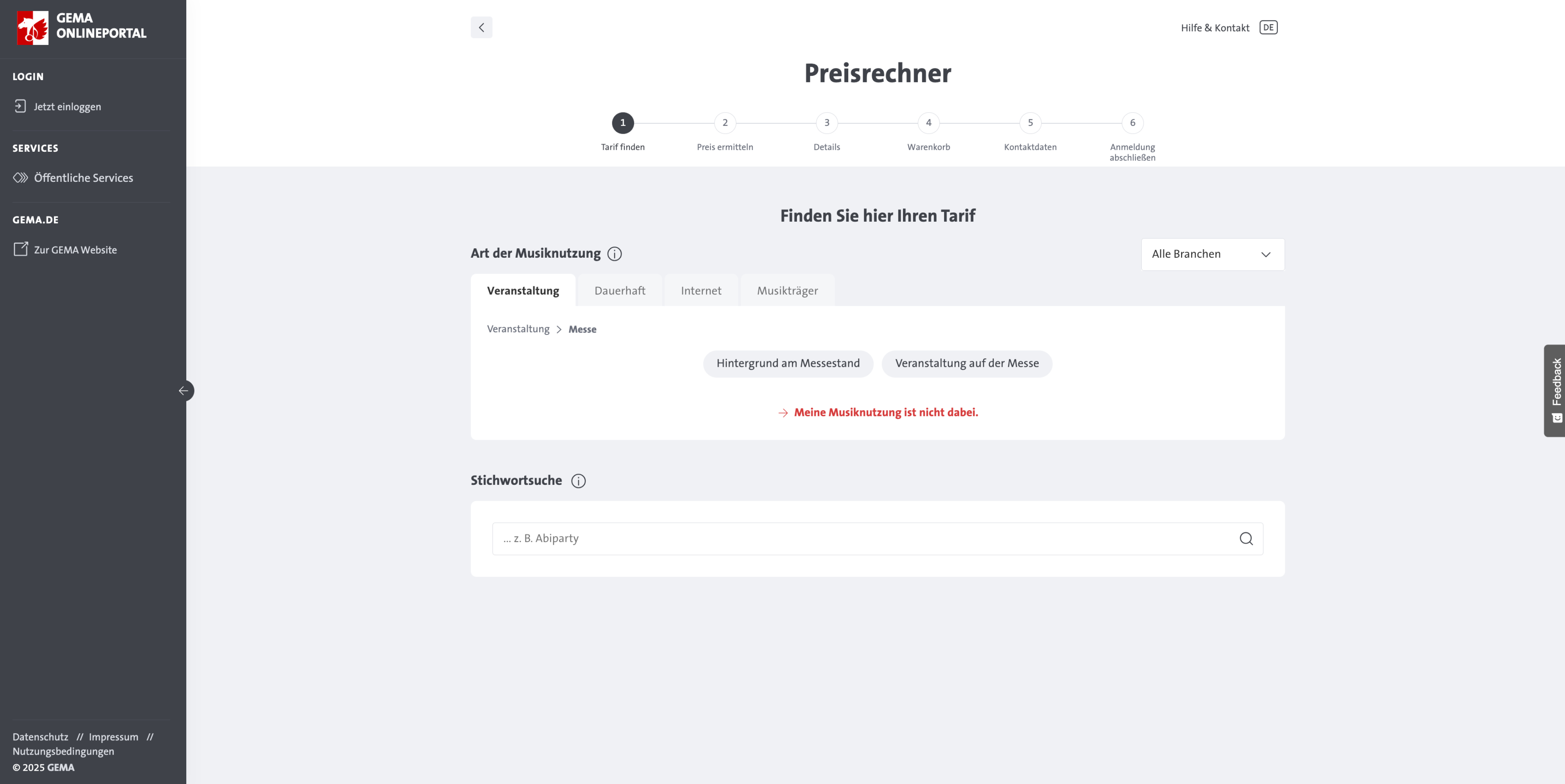
5. If you have clicked on “Background music at trade fair stand” because it applies to you, select the type of music output in the next step.
Please note: GEMA-free music or videos without music must also be registered in this way. At the very end of the registration process, you will later see the “Comments” field. Here you can enter whether your music is GEMA-free or your video without sound.
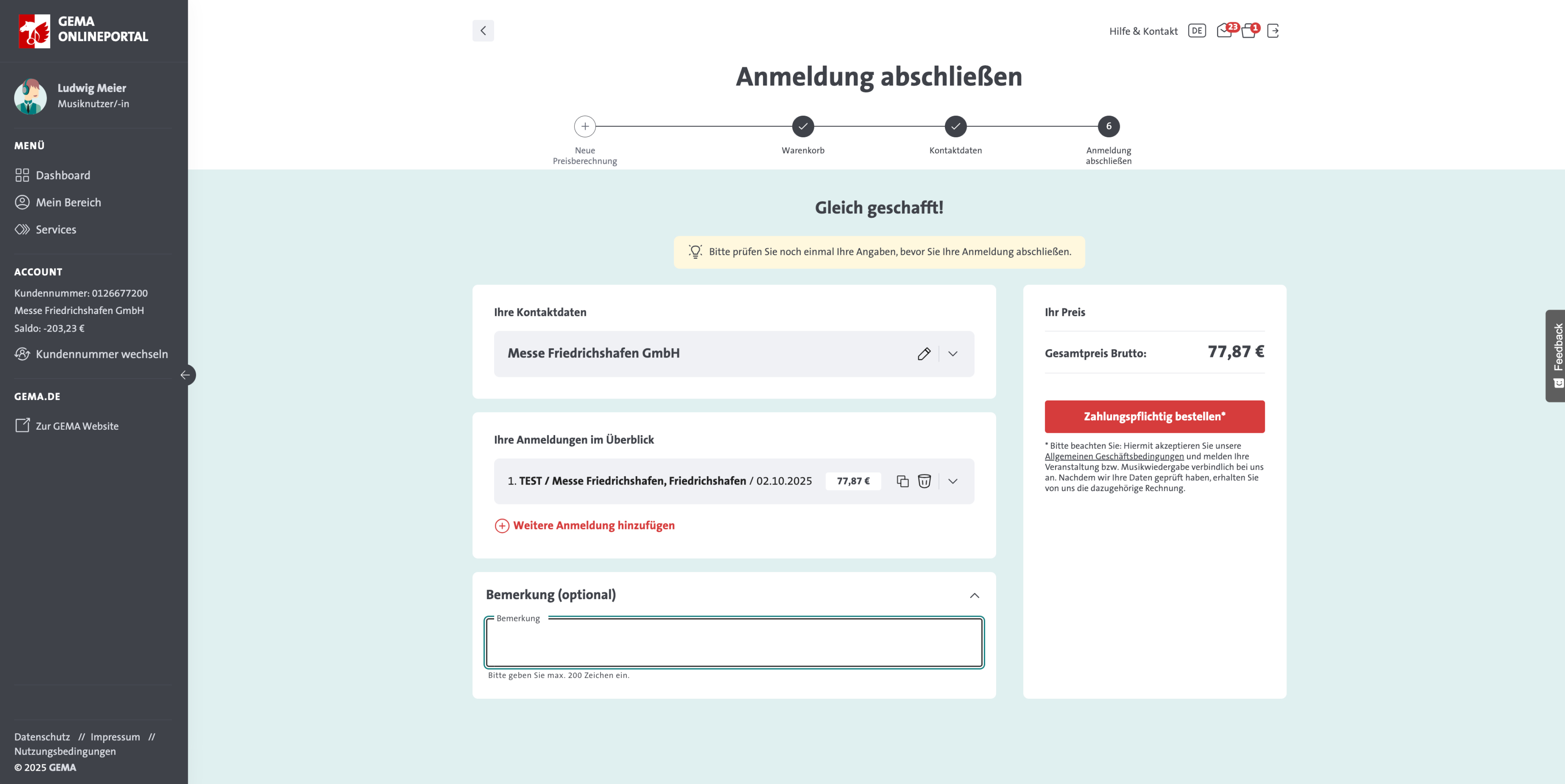
6. You will then be shown the tariff that applies to you. Please complete this form accordingly.
At the very end - just before the final dispatch - you will see the “Comments” field at the bottom.
Here you can enter whether your music is GEMA-free (ideally you should also state the title and source of the GEMA-free music or, in the case of a video without sound, indicate that the MP4 file can be transferred immediately on request)

